I’d like to take my RSS feeds from an aggregator of news to a curated selection of interesting things. Interesting newsletters and blogs are where I think RSS shines, but I struggle to find this content.
What do you do to find these kinds of RSS feeds?

Check out some of these directories:
I didn’t even know that such directories existed. That’s awesome!

I will definitely have to check these out since I am planning on looking into RSS this week. Thanks!
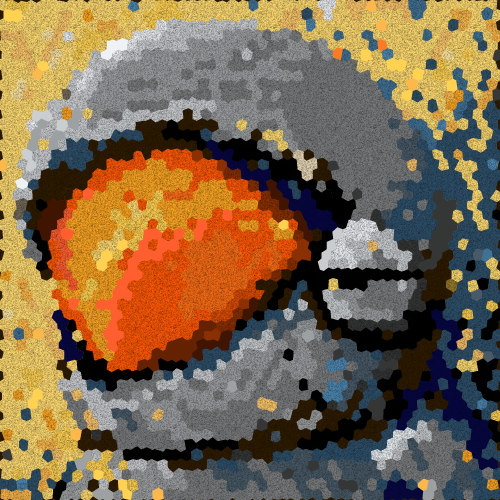
Thanks for these!

I like https://ooh.directory/ - you can find sites you like by category, and it’s all oriented around RSS, so you know the feeds work and are up to date. You can even follow this site using RSS to see when they add new sites or categories!
This is exactly the kind of thing I was looking for.

A similar site for YouTube channels: https://www.favoree.io

I use feedspot, but similar results.
Like these sites, i sub to all the things and just prune out junk.

Ok, this website is super cool. I’ll definitely spend some time exploring it

When I find a website I find interesting, I usually use the firefox addon feedbro to find an rss feed in the site. I create folders based on domains or website type to help categorize things. It has worked for a lot more websites than I expected.
Really useful, thanks!

You’re welcome!

This is how I manage it:
- Usually I add feeds of blogs I find out from other aggregators (people posting links, HackerNews, Lobsters, Kotke.org, etc).
- This website categorizes blogs, I found some really good gems there, so I follow their feed.
- My RSS reader of choice (Inoreader) can show trending topics from feeds I am not following.

I’d go a step further and see if anyone here has recommendations for the best RSS readers. I’ve never used one, and I’m wary to take any of the ones offered in the Android play store that are going to shove ads in my face. I’d love a quick guide to set them up properly, too. I’m a luddite when it comes to this apparently because the last one I installed, I couldn’t get it to grab any of the links.
EDIT: I installed Feedly and it was easy to set up. I don’t need it to do anything but grab articles I’m interested in and it seems to do that just fine. I’d just like to be able to unfollow all news/politics subs on the fediverse and stick to articles only. Thanks for the input to everyone who replied.

I used Read You from f-droid app-store and was happy with it. No commercials and FOSS. Switched to Nextcloud News for centralized RSS feeds from my Nextcloud.

I’m looking forward to Read You incorporating FreshRSS api. For now I’ll happily use FeedMe

+1 on Read You. For desktop, I can also recommend newsboat on Linux and NetNewsWire on MacOS.

+1 for Newsboat on Linux

For anyone considering Elfeed (Emacs RSS Reader), coming from an Emacs user, please just use newsboat. It is so much better, the fact newsboat has macro support really sealed the deal for me. You can use macros to open feeds in any program you want, for instance, a macro to open feed in mpv:
bind-key SPACE macro-prefixunbind-key ,macro o set browser "mpv %u &>/dev/null &" ; open-in-browser-and-mark-read ; set browser "<your-browser-command> %u &"
Agree entirely. I use newsboat (inside vterm (inside emacs)).

I do the exact same! (Except I use eat instead of vterm!)

I’ve been using Newsblur for a few years now and it’s been great. It’s very configurable. They have a hosted version or you can run your own. https://www.newsblur.com/

Another vote for newsblur. And you can use it either as a backend+frontend, or just as a backend and then use a modern “reader only” app as the front. It’s super configurable.

Feedly was my favorite for a while. But they have had their bumps. That said they do more than just RSS and can add feeds that dont support RSS.
I moved to self-hosting my feed aggregator sometime back. For that I use Miniflux.

I use Newsboat on my computer
On Android I would probably use Read You or Feeder…there are lots of FOSS RSS readers that don’t serve ads.

I’ve been using Feedly since Google Reader got killed off by Google, and it’s been great. Rarely any issues at all, and you can add whatever URLs you want, and i’ll try its best to make it into a useable feed.

I just loaded up Feedly for the first time in maybe 8 years judging from the podcasts I was listening to at the time. I’m cleaning it up and hunting for new news sources.
Inoreader has been great. There is a premium tier but I’ve never actually needed it. Nice, polished, professional, and perfect transition between iOS and the web interface.

Feedly - been around for many years and it’s still maintained. Very clean interface and has a decent feed discovery function.

Feedbin with Reeder

I use Feeder. They have a free plan but the app isn’t super great. It does the job though

I’ve been using Feedly, ever since Google Reader was shut down. I’ve been happy with it and it has discovery features to find new feeds that interest you.

Omg, same - I miss Google reader lol. But feedly aint bad either

I took a minimalistic approach and I simply dumb the feeds into my maildir using rss2email. I auto-tag them so they are well-separated from regular email and only show up when I specifically search for them, either using saved searches or by hand.
This avoids having to deal with a separate UI and another thing to keep an eye on. Been using this setup since google reader went away.

The way I find feeds is fairly simple:
- Browse Lemmy/Hacker News/Reddit or just let friends send me articles.
- When I find an interesting article check the feed and see if the topics seem interesting.
- If it seems somewhat interesting subscribe.
I tend to subscribe fairly easily, if it looks like it may be interesting I add it. But I am also fairly quick to unsubscribe if I find that I am not enjoying a feed.
This isn’t the fastest system but does build up a collection of interesting feeds over time. And if you are starting from scratch you can just lower your “interesting” threshold to subscribe to more quicker, then as your collection grows and grows in quality you can prune them.
I generally go to a website and if I like the content, I look for an RSS icon. If I can’t find one, I’ll browse to either [domain]/rss, [domain]/rss.xml, [domain]/feed or [domain]/feed.xml, because most websites that support RSS will have an XML file at that location. This has worked for every site I’ve tried it on so far, except for Genius’ website.

There is an addon for that! I use this: WANT MY RSS. This puts an rss icon in the url bar, if there is an rss feed available for the current website. Just click on the icon, and you are subscribed, if you set up your reader beforehand!

Most news sites have rss feeds, sometimes even by category.
Tumblr also supports rss, and a bunch of people have fandom specific or aesthetic blogs. Tumblr’s tag system remains one of the best, so I’d use that to find interesting blogs to follow.

With my RSS app (Feeder) I can punch in the URLs of most publications and follow them easily. Not every one is updated though

I use Feedly, they have a decent search function to add more feeds to my list

Feedly has fairly decent discovery features.

…and to any of the feeds actually contain an article ? or just links back to website, so they get pageview ?

That’s pretty standard behavior of RSS feeds nowadays, unfortunately. It makes sense; if you don’t actually go to their website they don’t make any money from ad views. How else are they supposed to pay the bills?
There are some RSS apps that will actually go and fetch the text from the website for you but that’s usually a subscription service, and it may or may not look pretty depending on how the website is formatted.

not everyone writes for profit

Cool story I guess? Most writers and journalists need to eat.

…wait till you hear about the people that write for a hobby.

Ah yes, so because SOME of them do it for free, that means NONE of them should try to get paid for their valuable time. Makes perfect sense.
Let’s see your list of RSS feeds. How many of them do it for free, and how many expect to be paid?

read what i wrote you fucking moron.
I said, “not every one writes for profit”

read what i wrote you fucking moron.
I said " Most writers and journalists need to eat."

I’ve been posting articles that I find interesting that I think other people might enjoy over on my instance at @news I try to stay away from political posting because subreddits quickly became echo chambers with politics and I don’t want to deal with that lol.
I say come on over and check out the stuff I’m posting, if you find it interesting… I believe most of the sources I am posting have RSS feeds you can subscribe to.

Also as a follow up @amitten, turns out you can take a kbin magazine and turn it into a RSS feed. So technically you can subscribe to my news magazine from my instance with this: https://fediverse.boo/rss?magazine=news
I had no idea! I’m not sure how if I want RSS with lemmy/kbin. I might not want the noise in the RSS feed, you know? Just highly curated interesting stuff.

Yup! You can also subscribe to users and specific domains posted on an instance as well:
https://fediverse.boo/rss?magazine=news https://fediverse.boo/rss?domain=bbc.com https://fediverse.boo/rss?user=lohrunSo the first link would give you an RSS feed of my news magazine, the second link would give you an rss feed of any post from my instance that had bbc.com linked as the main post article, and the third link is an rss feed of all the stuff I post as a user.
Obviously it doesn’t have to be my instance you use either, you can also do https://kbin.social/rss?magazine=news for other instances as well! I’m not sure if lemmy has rss support though. It’s kind of a cool “hidden feature” that you can use to curate a RSS feed off of already curated content.
Awesome. I’ll subscribe and see what’s there.

…how are we supposed to figure out what you find “interesting”?
My question was not to ask for you to find something that’s interesting to me. My question was to ask how do you personally go about finding interesting (to you) RSS feeds. Tools or methods was what I was looking for. For example, see @redshift@lemmy.ml and their reply to this post.

I usually find that adding a website/blog that I visit frequently (i.e. find interesting) to my RSS reader works pretty well.
The idea of my question is to ask how one goes about this discovery of finding these interesting blogs.

usually once you get into a hobby or a field that’s interesting for you, you’ll just stumble upon them. either someone from a community will recommend a website directly, or you’ll notice that people link to a particular website often when discussing things, or it gets mentioned in a Youtube video about the topic, or it’ll simply pop up in your search results. you can find bunch of interesting stuff by, well, being interested in stuff.
This is obvious and not at all in the spirit of what I’m asking. Again, some helpful users here have provided some tools that sort specifically blogs by category so that I can quickly find one that aligns with my interests.
Of course we all stumble upon things organically–that’s great and that’s how every normal person finds some great things. I was looking for some help beyond the obvious.

@amitten I mostly checked what I followed on social media, then add to RSS the websites where possible.


