I have this bad feeling daily that for whatever reason I loose access to my gmail. Don’t think of anything shady but simply I just loose it. There is a very small chance to it but still. You can read the stories that people uploaded their family photos to google drive and the algorithm marks their kids photos CP and they loose their account. Or maybe your email is used to spam or anything similar. There is no way to talk to google support, it is an endless loop of help pages. I just can’t live with this. I know billions of people do, but I cannot. My email address is registered to hundreds of websites including government and banking sites. You could literally destroy me financially or other ways by just gaining login to my gmail. Google could cause me HUGE problems by locking me out. I decided to start transitioning to an email with my own domain. I have the doimain, I have the email client setup. So what do you do with your existing stuff? Most websites dont even let you change the email. I have to take appointment in government offices to change my email. It seems like a giant task.
Have anyone took this leap?

Just a little at a time. Most sites let you change your email. As you get a message from a site move it to your other email.

You’re using a password manager right? Just iterate through the entries in your password manager updating.

Can vouch for this method, I did something similar and just updated my email on services in order of my entries in password manager.

The email I use for random website sign-up’s is an ancient hotmail account that I only check when I’m expecting a specific email. It’s like thousands of spam messages.
The more important things using my actual email are comparatively small.

Look into the temp mail browser add-on.
Yes I do. Although many sites simply wont let you change it. I will still have to try and change as many as I can

Could you give me an example of a mainstream website that doesn’t let you update your email?

I think it might be difficult if you used oauth to create the account. In most cases your account will just continue to be tied to that oauth provider.

Sites that allow signup with oauth almost always have an option to change to traditional login with username/password

You can create a new account with email, yes. Transferring to another oauth provider or to classic email login is not something you can easily do.

Ryanair and wizzair websites won’t let you change email

Start by changing your most important services to your new email, and set your gmail to forward everything to your new email. From then, sign up to new sites with your new email and change emails of old accounts if you have time, it’s not a huge rush.
As long as you set up the email forwarding, you’ve done most of the important work right there.

You can also auto-label anything in your new account based on From: in the header to indicate that it got forwarded from the old account. This way you will know what you still need to switch over.

I transitioned e-mail address twice. What has worked for me is doing it slowly. Keep the old address around: from time to time you’ll get emails from services you did not even remember being subscribed to. Also, if you don’t use a password manager, now it’s the perfect time to start. I suggest Bitwaden
Thanks. I do use bitwarden as well I selfhost a bunch of stuff like nextcloud. I’m actually weirded out on myself that I’m still depending from google

Less of a leap and more of a careful crawl. Use nee email for new services, and deactivate old accounts if possible. I have yet to selfhost email, but for hosted options proton and tutanota are better than gmail for easily. The issue with selfhosting email is that it is easy to get blacklisted iirc.

I’m thinking about this every once in a while. What about using a custom domain and a relay service like FireFox Relay or Addy.io? That would give you the option to move your actual email around easily, even after you lose access to it.
I just did this. I have an android phone so I will have a hard time getting rid of google account but I have used clodflare to create a custom email and have setup forwarding/sending vianalias inside gmail. I made a separatr address for website registrations and personal mail. I will slowly start the transitioning of all my accounts.

Doesn’t take nearly as long as you’d think if you start to slowly transition stuff to the new address.

I switched to Fastmail a few months ago and love it.
My tip is: Start simple.
- If you have any other Domains forwarded to Gmail forward them to Fastmail instead.
- Forward Gmail to Fastmail (i.e. add as an account including importing old mails). This won’t get you off Google yet, but at least a backup and you can practically stop using Gmail.
- For any new registration, use Fastmail (or any of its random emails etc.)
- Slowly transition your old accounts.

I’m still transitioning to gmail from my hotmail accounts…
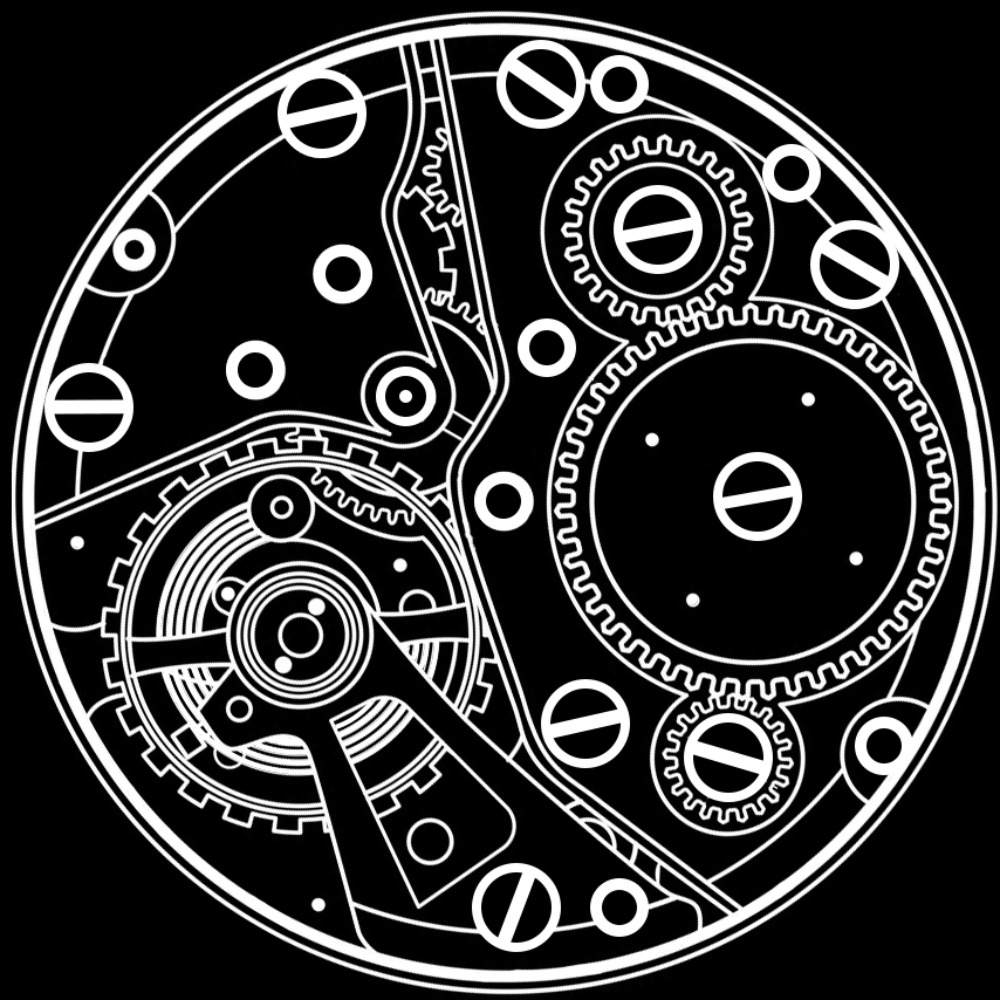
I know some still working on this with their AOL accounts…

So first off, not sure if you’re in a different country or something, but I live in the US, and basically every website, Government or not, has a way to easily change your email address.
I’ve run into one or two that I had to call to confirm, but still, it was pretty painless.
Second, gmail allows you to automatically forward your emails to a different email address. While you’re going through the process of changing your primary email on different websites, set up a universal forwarding rule on gmail to send all emails to your new address.
Third, for actually transitioning your emails, sit down and write a list out of all your services that are tied to your email starting with most critical first. This would be banking, auto bill payments for utilities, car payments, credit cards, phone/internet payments, investment logins, etc.
Basically, the sites that if you lost access to or couldn’t auto pay with, you would be screwed or at risk of late payments.
Getting all of those down should be pretty quick because there shouldn’t be that many unless you have a ton of different loans, banks, and investment portfollios.
Getting those taken care of will take your stress down significantly. Then move on to important, but not critical, this could be your streaming services, other subscriptions like news sites or newsletters, important apps or services you pay for.
Then tier three is everything else. Stuff that doesn’t really matter that much.
This is what I did and now I’m completely off Gmail/Outlook and onto Protonmail and love it.
Last thing to remember is to download anything in your email that might be important. Just force the rule to run through your whole inbox and it will forward all your old emails to your new address. This will likely take many hours to fully sync, but eventually all email records will be moved over to your new email address.

I just finished this as well with Proton and SimpleLogin. Tier 1 get my actual Proton address. Tier 2 gets an alias address. Tier 3 gets closed as needed or an alias address.

Good idea.

I’m been in this process for the last two months (because there are so many sites to change my e-mail address). I went with Gmail originally so I did not have to change my address everytime I changed ISPs.
So my first step was to use my own domain name so that as long as i keep renewing that annually (it’s a small cost) then I keep my e-mail address (even if I change actual e-mail providers).
Next was to find an e-mail service I could point my domain to. I also needed one where I could download my e-mail to my desktop computer for archiving and reference, eg. I’m using BetterBird, but ThunderBird is another option.
So finding a mail provider is interesting as most that let you use your own domain name (custom domain name) are not free. One option was paying a small fee to by actual domain provider and use their service. I went though for ProtonMail in the end as I was already paying for their VPN service, so the difference to upgrade to the “everything” account was not that much more and scored me 500GB of online storage too (I pay separately for Bitwarden password management, otherwise that would be another plus). This allowed me to use my custom domain name (unlimited addresses), download mail through their bridge, etc.
So the real challenge really was finding a suitable mail service. I can switch easily in the future as I just point my domain name to the new mail provider, and never have to update my mail address at any sites again, and all mail is always available on my desktop computer.

I set up amazon workmail with my custom domain. Cost is $4 a month for 50GB inbox.
You can make as many aliases as you want for the same inbox.
provider is interesting as most that let you use your own domain name (custom domain name) are not free. One option was paying a small fee to by actual domain provider and use their service. I went though for ProtonMail in the end as I was already paying for their VPN service, so the difference to upgrade to the “everything” account was not that much more and scored me 500GB of online storage too (I pay separately for Bitwarden password management, otherwise that would be another plus). This allowed me to use my custom domain name (unlimited addresses), download mail through their bridge, etc.
So the real challenge really was finding a suitable mail service. I can switch easily in the future as I just point my domain name to the new mail provider, and never have to update my mail address at any sites again, and all mail is always available on my desktop computer.
4
Body
Cancel Preview Reply

Some e-mail providers (like Proton for example) allow you to import your e-mails and contacts from gmail - that’s a start. You probably have all your passwords saved in browser/manager so you will know where to go to update them - unfortunately I don’t think there’s an automated way to do it, but it probably seems like more hassle than it actually is. I’d also search your mailbox for keywords like “welcome” or “account” to see if there are any other services you forgot you signed up for and haven’t saved the password in browser/manager.
After all is migrated and updated, you would probably want to delete your google account but I wouldn’t do that right away, just to give yourself some extra time in case you forgot about something. Log out of all google services and stop using them. Set a reminder for 1 year from now to delete the account.

Most websites don’t let you change the email? Just create a new account then.
You have to make some sacrifices to get away from having your entire identity online tied to Google. Be willing to have some downsides to get upsides.

Use your own domain for the migration. That means if you ever move again you won’t have to do this again. You can just point the domain at a new email service.

I do this. I’m slowly transitioning from Gmail to my own domain. I use tutanota for my email host, which was relatively easy to setup and is not prohibitively expensive.

Just change the email address for all your accounts where it’s possible to change it. In your GMail settings forward all incoming emails to your new email adress.
