Ive looked up tons of reviews on preferences and game compatibility. But i want to know how it actually works in day to day life. Was it a device that will be put to the side in a couple weeks?

The hardware on the ally is better but the software is weaker in some key areas (while being stronger in others!). Ally has a much more powerful chip (yes 10w exists, these devices all have 2 hour batter lives in games that need power anyways), it has quiter fans, a better screen, and is available potentially at your local best buy.
For software, anti cheat is still a massive hurdle for Linux so if you play any games that have issues on Linux, tough luck. General game compatibility can also still be a problem with Linux, coming from someone who’s been using Linux on their main system for 5 years now. Proton updates can break some games, some games work better with certain versions, need extra fixes, or some won’t work at all. New games will also tend to have extra issues, as can game launchers other then steam.
The deck makes up for that by being streamlined in plenty of other ways, so if you want the most console like experience then the steam deck is your option. It has resume on wake, it has a very streamlined ui, gamescope and mangohud built in, etc. If you want the best hardware and want all your games to work even if the interface is worse, then just get an ally.
And yes you can install Linux on the ally or Windows on the deck, I wouldn’t bother with that though. Just get the device that best suites your needs.

I also think the gyro and touchpads are super useful on the Steam Deck, I may not use them all the time, but I wouldn’t want to live without them
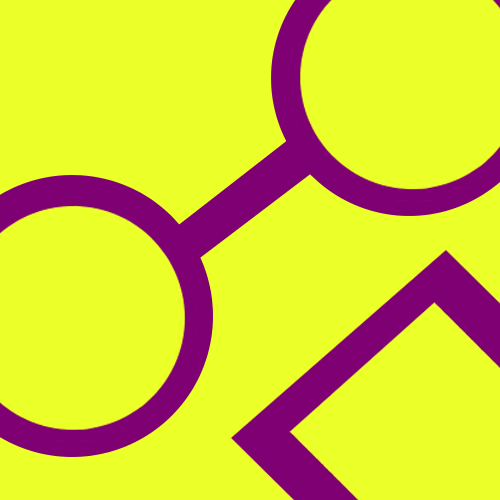
true, I can’t go back to aiming just with the analogs. I don’t play mouse and keyboard games but I’ve heard it’s really good for games that need it like rts
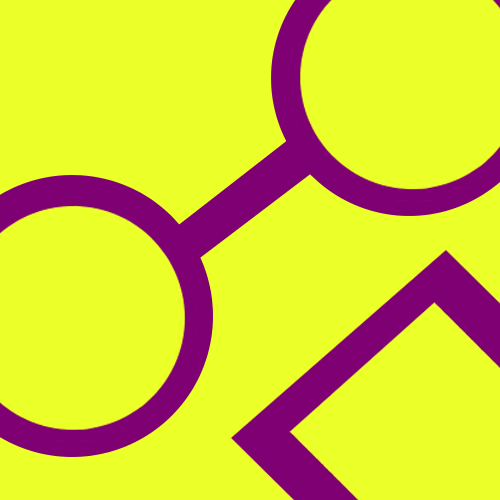
the comparisons i’ve seen is that the ally performs better on higher settings but the deck is better at lower settings, if you priorize battery life and don’t mind playing on lower settings, the deck is for you
compatibility-wise windows is better with new games and linux is better with old games, so if you are a retro games fans the deck is usually better
also I will add that you can always pick the proton version, so if a new version breaks the game you can just rollback

To build on your excellent rundown I’d like to add that changing the OS isn’t just a bother, it also removes the upsides of respective system. The deck is great for longer sessions of simple games, Valve has done wizardry with the power consumption on its low power mode. But it all goes out the window on Windows.
For ROG a massive draw is Game Pass which of course is a non starter on Linux. Couple that with how the Deck UI isn’t really available to the Ally (yet, might change soon) what already isn’t great on the Ally gets worse on Linux.
From my limited hands-on experience with both the main issue I have is how much clunkier they are than a Switch. If I had to buy one today I’d go with the Ally though, the extra power means it is actually usable docked making it a very portable LAN device but I’d really like like 30-50% more such that 1080p works for more titles. Then it gets really interesting to me as something that can be used as the kids computer. Because the oldest has issues with the Switch not really having the juice needed for many Minecraft mods and wants to move into PC, but most switch time today is when we’re in transit and away. And we’re not going to lug a gaming PC around. A laptop would work but they’re a lot more expensive and bulkier such that they can’t be used in the backseat. So the Ally is pretty optimal, just slightly lacking juice the juice to drive a 1080p screen well in some games.

Another factor is the price point the Ally is the best for its price but steam deck wins hard in quality price ratio. They blow out the water anything GPD or Aya on that regard wich is sad since they are so interesting in their own right.

For me the biggest advantage of the ally is definitely not having to worry about anti cheat. It absolutely depends on the type of games you want to play so that is something to keep in mind when choosing.

If I didn’t have a Steam Deck already I would still get one.
- It’s one of few devices with Linux preinstalled.
- The battery life is better.
- It’s much cheaper. Especially if you get the discounted 64 GB version and buy a larger SSD.
- The touchpads, gyro, additional back buttons and Steam Input integration make it much better suited for playing general PC games that would never work on a gamepad.

I had both. I feel like if you don’t have a decent desktop rig and/or intend on playing graphically demanding games that have full controller support only, then perhaps go towards the Ally.
For me, I tend to play less demanding games on my Deck when I’m just chilling on the couch. Sleep/suspend is great, and I love the controls customization and everything. There’s a few games that don’t run at all on it, but ended up returning the Ally and keeping my Deck.

I appreciate the insight into the quality of life features, it’s what swung me towards the Steam Deck in the end.

I’m a steam deck believer. I like a device that is designed to fully utilize its purpose; designed from the ground up to be a steam device.
I’ve heard good things about the ROG but I can’t imagine it will be fully integrated with steam the way the deck is. Now playing other game launchers perhaps it’s more capable. Again I haven’t researched it or feel a need to so my view is lacking there. But majority of my gaming is on steam library.
Day to day I haven’t played a game on my purpose built gaming pc since buying the deck (only use my desktop for work programs now.) Device updates are frequent. I’ve personally had no troubles playing most games. One or two games sometimes the developers will say they haven’t worked on portable device compatibility yet. But that’s their problem not really the decks.
I’ve seen people use it as a Linux computer (not my jam) or as drone devices. It has lots of opportunities beyond gaming surprisingly.
The trackpads are awesome (I was a big proponent of the Steam Controller with the trackpads.) Remapping of literally every button is glorious and adding action sets is big brain territory. Gyro is so much fun.
If I had to choose again I’d buy two steam decks. (Again haven’t looked at the other so what do I know).
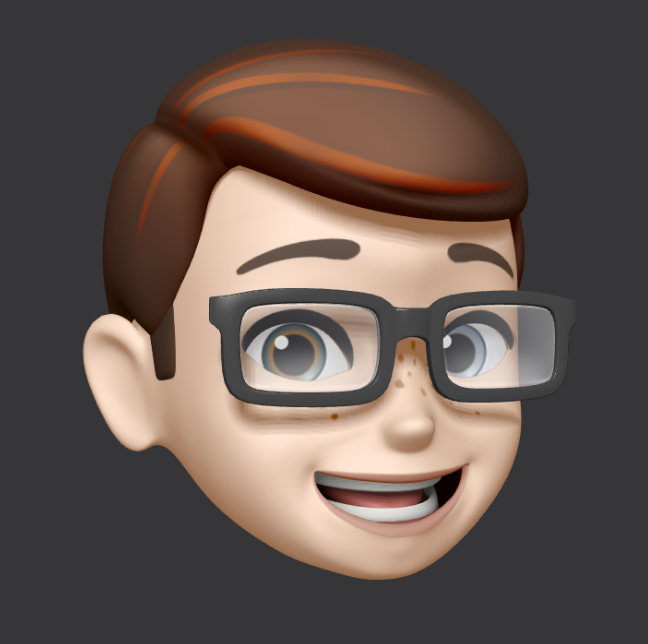
The steam deck might be worth for the fact that ifixit sells repair parts for it.

Competition, I love it, consumers win when you have decent choices.
I still play my Steam Deck regularly. EmuDeck is getting easier and easier to add ROMs to the Steam Library. And the Minecraft app in the Applications store on SteamOS made Minecraft (mobile) easy to get running.
I also love a Non Windows Non Apple OS getting in more people’s hands.
Only thing really missing with SteamOs is printer support, otherwise it does everything I need for ordering stuff and updating my website.
The main thing the Ally has going for it is Windows ready (I wonder how much they pay per license). Control wise someone needs to 100% Tony Hawk Underground on Sick mode and tell us which handles better for hundreds of button presses and sliding thbs all over. The Steam deck has some wonkyness to quickly moving across the dpad

I think once the ally has better SteamOS support (1st party or chimera) it will be the clear winner. That said the trackpads go a really long way towards making certain games playable on a handheld. I legitimately play 4x strategy games on my deck all the time and once you tune the mouse feel and set hotkeys on the other mousepad it feels like a native experience.

I’m peeved by the fact that the Ally’s default software has no way to map the gyroscope to the stick or mouse, which the Steam Deck certainly can do. Also, why do so few portable x86 consoles have a proper trackpad, let alone two?

On paper ally has better performance and resolution. However the software experience is much better for the Deck.
Also the Deck has battery life issues, but the ally has them even worse as I understand.
They recently pushed a bios update that lowers performance by a good amount to improve battery life.
That being said, it’s a recently launched product, the Deck had teething issues as well.
Though I suspect I’ll ultimately prefer the Deck no matter what, personally

I can’t speak for the Ally, but I love the steamdeck. It is a little big and heavy, but it is powerful and simple to use. Others have mentioned that since it doesn’t run Windows there are some games that don’t work with it. That is true, but those games are few and far between, mostly those that have anti-cheat. You can check out protondb to ensure the games you really find critical are working well.

I’ve had a Steam Deck since February and it was one of the best purchases in a long time. I originally bought it so I could play on the couch while my wife was using our Xbox or watching something, but it’s quickly become one of my primary ways to play.
The form factor and the quick resume function lends itself to a quick gaming session whenever I’m free. One button and I’m in my game right where I left off in a second or two. If I need to get up one click, regardless of what is going on on screen, and the whole thing is paused.
I’ve finished both small games and AAA titles and really gotten into emulation, which is fantastic.
That being said, you need to go in with realistic expectations. I played Horizon Zero Dawn on the internal screen and had absolutely no problems, but I then wanted to experience God of War in a better resolution on the screen and it just ran out of power. I did end up buying a used PS4 for that after all, by still play on my Deck daily. I would highly recommend it.

I’ve used the Deck for quite a few months now and it’s been the sole reason I actually get game time with a young kid and busy work - I can use suspend and resume to pick up and work through my backlog.
I’d like the extra power from the ROG but I haven’t really come across anything so far that I just can’t run on the deck
Haven’t had any issues with Linux bar missing out on a couple of games (definitely research this if you’re looking to play anything with anti cheat that blocks Linux, Destiny, fifa, fortnite, etc)
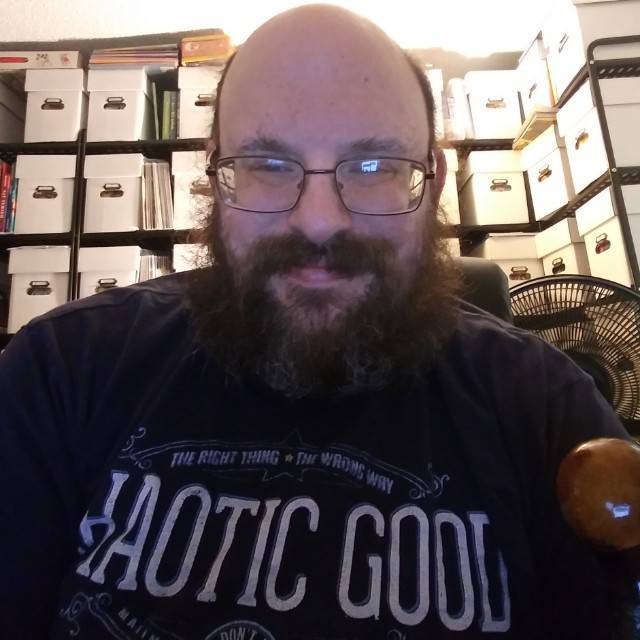
The big difference is one is a Linux machine designed for the Steam ecosystem, that oh, by the way, can also run Windows or a Windows machine that can be joined to the Steam ecosystem.

Competition, I love it, consumers win when you have decent choices.
I still play my Steam Deck regularly. EmuDeck is getting easier and easier to add ROMs to the Steam Library. And the Minecraft app in the Applications store on SteamOS made Minecraft (mobile) easy to get running.
I also love a Non Windows Non Apple OS getting in more people’s hands.
Only thing really missing with SteamOs is printer support, otherwise it does everything I need for ordering stuff and updating my website.
The main thing the Ally has going for it is Windows ready (I wonder how much they pay per license). Control wise someone needs to 100% Tony Hawk Underground on Sick mode and tell us which handles better for hundreds of button presses and sliding thbs all over. The Steam deck has some wonkyness to quickly moving across the dpad

I just got an Ally yesterday and have not used a Steam Deck, so I can’t give a full comparison. That being said, the Ally is rather impressive.
I’ve been playing Dying Light 2 on it. For the most part, graphics settings are set to high, I’ve enabled upscaling on it and I think I bumped down antialiasing a notch or two from maximum. For upscaling, I set it to linear performance mode.
Doing so, on battery I achieve frames around 30-45, and on charger it ranges a bit but tends to stay in the 50-60 range. Battery life on that game with those settings though will last a little over two hours, so for longer gaming sessions I’d advise bringing the charger.
I mapped one of the paddle buttons on the back to the Xbox button since out of the box it doesn’t have that, which is annoying.
Speakers are great. You get distortion at max volume, but I tend to leave mine at about 40% since they are plenty loud.
It’s light and comfortable to play on, but it does get hot playing demanding titles, and that makes it a little warm in the hands. Not uncomfortably so, but it’s noticeable.
It seems you can upgrade the SSD if you want, but I’ve been doing just fine with a fast micro SD card. Loading times aren’t super long, but they probably would be faster on the internal SSD.
Anyway if you have specific questions, let me know and I’ll try to answer.
