Context: this is a legit screenshot I took on my workplace around 1.5 years ago. Hopefully it’s been patched by now? Completely ridiculous behavior

Badly shielded USB3 causes RF leaks at 2.4GHz. use 5Ghz WiFi or better shielded devices.

Charging from the left side isn’t all that either, some macbook pro models actually become slower due to thermal throttling because charging from the left creates heat closer to the CPU. Resulting in a significant CPU slowdown.

What an amazing screwup

I’m amazed at how many professionals use Macs because Apple seems to hate power users. I had to use a Mac briefly recently and was amazed to find they still don’t have window snapping.
It also had no idea what to do with my monitor, couldn’t even detect the correct resolution. I’m guessing if I had bought a $3000 Apple monitor it would have worked immediately. But had to dive into “advanced settings” just to set the correct resolution.

check out Rectangles my dude (obviously doesn’t come with it but in case you’re looking)

This is the way.

they hate power users less than Microsoft

Yeah, no, as a power user mac is actively fucking painful to work around. Anything beyond skin deep configurations require going through seven layers of shitty menus, and even then a lot of shit you have to with command line, and don’t even get me fuckin started on that trash.
How can a premium product have the worst goddamn command line in the industry? Jfc MSDOS is more goddamn useful.
My point is, if you want brain dead simple, works ever time, but only if you do it the exact specific way intended, go for Mac… but keep that bullshit off of an enterprise network.
If you want to do literally anything that’s technically involved and need your system to more or less work out of the box? Windows reigns supreme.
You want to make something work exactly the way you want, using whatever hardware you want, and have complete and total control over your functionality and information? Linux all the way.
The brain dead windows hate is stupid. It’s an adequate OS for what it was originally made to do- run information infrastructure for businesses. Don’t be retarded.

Ehh, Linux has better hardware flexibility than it used to, but there are still devices that don’t have equivalent functionality with the drivers and software available for Linux. It might be a situation where you can code something yourself, but you may also need information from the manufacturer that they won’t necessarily be forthcoming with. I’ve run into this with a Logitech mouse, but I’m betting there are other peripherals that will face the same issue.
Windows doesn’t use system resources as efficiently, but there’s a huge amount of software for it and it definitely lands on top of the pile for compatibility.

I love Linux from a hobbies perspective. There’s lots of good software designed to run in purpose built Linux environments, particularly for servers.
But as far as something I can just take out of the box, plug in, and give to an end user and it will just fucking work? Windows.

Also almost every tool/software has a windows version of it because it’s just so widely used.
And yes, driver support for Linux is really unreliable.

Have you seen the whole situation with settings vs control panel? That’s damn infuriating especially for power users.
Also you think macOS consoles are bad compared to Windows? Windows can’t even decide on one command line or shell language.
Honestly it feels like neither macOS or Windows was designed properly for power users. At least Microsoft tries I guess.

Listen to my brother… your settings menus are an illusion. All can and will be accomplished through power shell and planning. Some things are easier done with old school command line, but powershell is an amazingly powerful tool designed for a different audience. There are entire businesses built around automation tools that literally just write powershell scripts.
That settings menu? It’s a shi(tty)ny coat of paint, but I’m not using the settings menus for what I need to do. I’ll open the menu with the run console, you can access most admin tools by right clicking the start menu.
I’m probably biased because of my career but I have a burning hatred for macs, they do not belong in a business environment, get that shit away from me.

I wasn’t trying to defend macOS. I am pointing out that Windows (which you adore) is also bad from a “power user” perspective.
macOS uses the standard command line shared by Linux and other Unix-like systems. Windows doesn’t. The fact that it has two of these non standard systems is even worse. Are you saying it’s actually better than using bash or zsh? If so then why hasn’t anything else adopted something similar?
There are entire businesses built around automation tools that literally just write powershell scripts.
That’s true for Linux too. It’s true for any good programmable CLI as that’s the point of having a programmable CLI in the first place.
You’re incredibly biased towards Microsoft in a way I just don’t understand.
Also your talking as if I am a current macOS user. I am not. I use mainly Windows but I have experience with all three systems. All are bad in their own ways and all are good in their own areas.

Interesting, I work with both at my job and my main take is:
-
CLI of Mac is superior to me and least confusing, plus has it’s whole CLI experience working correctly for a long time, but Windows did a bit of a catch-up (still not on par IMO and too many ways of working)
-
The GUI settings are more advanced on Windows, but the new/old interface are a cluster fuck; I don’t trust the interaction between them
-
Windows has more compatibility options with hardware/software, if you dig deep enough you can make things work most of the times
-
The general MacOS experience (from starting your computer, opening apps, using the CLI) performs better, Windows feels a bit more sluggish/bloated to me
I do like the steps that Microsoft takes with things like Visual Studio Code and .NET of aiming cross-platform. I have in no way any hatred for Microsoft and I think both operating systems have their pros and cons. They are both fine to work with.
-

I have the complete opposite feeling. The more I have to use windows the more irritated I am at it. It’s bloody irritating.
It has window snapping; sure that’s nice, but the default window snapping isn’t that useful for a power user and gets in the way of better window snapping from power toys. On the Mac I also have a third party (better touch tools) app to get custom snap zones that is better than even power toys fancy zones.
But the basic window snapping ends up irritating me more often than it’s useful. I’ll have a window that is on the left side and not half screen. I use window left, and instead of snapping to half it “helpfully” switches monitors.
Also I use multiple desktops. Windows couples all monitor desktops together. I can’t switch just one desktop. On a Mac I can swipe between individual desktops on each screen. This is way more useful to me.
Windows also has a better clipboard manager. But it’s to basic to be useful for me. Only saves 10 things. I install a manager that saves 1000s.
Windows power shell is awful. And worse is googling for how to do anything with a “command line” on Windows because you have to not only figure out what command line they mean but also what damn version.
I’ve had very little trouble switching between Linux and Mac with home brew installed.
Also Windows has a wierd file system. If I use the keyboard command to make a link to a folder it makes a bloody shortcut which a lot of programs ignore.
So instead I get to google what the windows equivalent is of a hard link and how to make one. It’s a junction link and you use the command line. Yay. The command line isnt nearly as helpful. It’s very different from Linux. So very little transfers.
And it doesn’t have history between sessions. “Power” doesn’t have history between sessions.
Mac at least has the decency to use a decent shell in zsh. Zsh is fantastic.
Also on the file system. When you get a select file for upload dialog, if you drag a file you already found in a file window to the dialog, it MOVES the file! Why! No instead you should apparently find the file again in the dialog or copy and paste the path which is way more steps.
On Mac I just drag a file to the select dialog and it auto switches to the location and selects the file. The thing I wanted to do.

They downvote you, but after spending time writing powershell scripts, I can confirm that I absolutely fucking loathe microsoft products now.

Well they have a (open source to point out) app called powertoys made directly for power users, I must say it’s pretty great, and just the ability to have a launcher is making this a 8/10 app for me

So how are you supposed to use multiple windows on it? Are there any alternativees for that?

As wraithcoop suggested, you can install additional software like rectangle to do the job. But why is that necessary in 2023? Window snapping has existed forever on Linux DEs and Windows since Vista.

I write software. Literally everyone on my team wants to use Linux. IT doesn’t know how to support anything other than Mac. We all have Macs.
My last job, we could choose Linux or Mac. Internally developed build tools didn’t work on Mac. Apple fans would get Macs and remote desktop into Linux all day and brag about how much better it was because remote machines were more powerful than laptops.
Apple users can’t perceive problems in front of them unless the solutions are, “More Apple.” I don’t get it.

Windows snapping. I use Spectable. It’s a free open sourced software.

The point isnt about having a Foss solution, but that this is an absolute basic thing that the OS lacks.

True that. Coming from Windows, I really don’t understand why this feature isn’t built into Mac. Most Linux distros have this feature.

Apple power users are people who actually want to use Linux but think it’s bad (except for audio professionals because Macs actually have a monopoly on audio latency/pipelining)

Apple: “You’re not using your mac how we designed it to. Please pay $4000 more to use the right side usb-c without issues”.

“You’re
holdingplugging it in wrong.”

Not to talk shit about Mac users, but in this day and age with how advanced technology is, you have to be insane to buy a Mac. What kills it for me is that nothing is upgradeable on the damn thing, like zero. If your internal drive dies, you’re SOL. And if I got this correctly, they now have the bios OS on the same drive, the Internal. So, you won’t even be able to get to your bios. You won’t be able to install the OS on external hard drive in case you needed to. This is insane and I can never understand why anyone would buy into this shit.

Mac users, and actually most laptop users, don’t give a shit about the things you mention. They buy it, use it for some 2-5 years, then sell it and get a new model. Upgrading hardware is way too complicated for most people. They don’t know or care what a BIOS is. It comes with the OS installed and that’s the only thing they would ever want. Turn it on, use Safari, outlook, and office 365, maybe some tool like Photoshop/Ableton/etc, that’s it.
I mean iPhones are the same right? They lock down everything so it’s idiot proof and they control the environment exactly so they can maximise the smoothness of the experience.

I have to use an apple phone for work and it’s sorta annoying to use. Like sure it’s fast and snappy but there’s no back button and it isn’t as intuitive as Apple users want you to believe it is.

It’s just what people are used to. I find a few stuff annoying when I use my android phone for work. Also, you can swipe left anywhere to go back. Didn’t feel the need for a button

Swiping can be hard for a 90 year old with arthritis or anyone with a lot of other physical disabilities. For all the work Apple has put into marketing the iPhone as the accessible option, I’d rather give great grandpa an android in 2023.

They do have a lot of accessibility options. Voiceover is my favorite when I’m driving. Great grandpa can use the phone without even touching it.

Lots of androids already have an accessibility setting to make things easier too. Gets rid of settings and lesser used options on screen, makes things nice and big and simplifies the UI so it has a few things that older people might want/use.

Ah good to know. Might need to look at the tutorial menus or something.

M1 and M2 Macs have some of the worst pre-boot and recovery options I have ever seen.
If a BIOS update fails on them, they don’t have any redundancy to fail back to a working BIOS. This has been standard on every business machine for at least 5 years. On any Dell or Lenovo machine, if your BIOS becomes borked, it either auto-recovers from a previous BIOS that is stored on your HDD/SSD, or it allows you to insert a USB drive with the BIOS on it and recovers from there.
The Mac BIOS can update during a standard OS update without indicating that you’ll brick the machine if it powers off for any reason.
I had someone with a failed update on an M2 Mac that left the machine without a BIOS entirely. To recover, you need another Mac machine with USBC so you can plug them into each other and run Apple Configurator 2 to start a complete redownload of the OS to recover from.
It’s at least an hour long process for something that should take 5 minutes to fix. Also, it requires another Mac, you can’t run the recovery from any other OS.
Absolute baloney from Apple.

The Mac BIOS can update during a standard OS update without indicating that you’ll brick the machine if it powers off for any reason
I hate Apple, but my Lenovo does exactly the same. It fucking installs BIOS updates automatically without any warning. Once, after a reboot it was hanging too much on a black screen and I thought it just froze, so I forced a shutdown by long pressing the power button. Luckily the BIOS restored via the fallback, but that wiped the TPM for some reason and because windows 11 on laptops automatically encrypts the drive with bitlocker I might have lost everything (luck again, I’m part of the 1% of the bitlocker users that actually keep an offline backup of the encryption key)
At least (I’m guessing, never bought any M1 Mac and will never do it) apple should be smart enough to disable the power button during BIOS updates, and maybe postpone the update on a low battery, leaving the danger only to desktop users

Damn, that’s sounds so painful. One more reason why I’ll never buy one I guess. lol
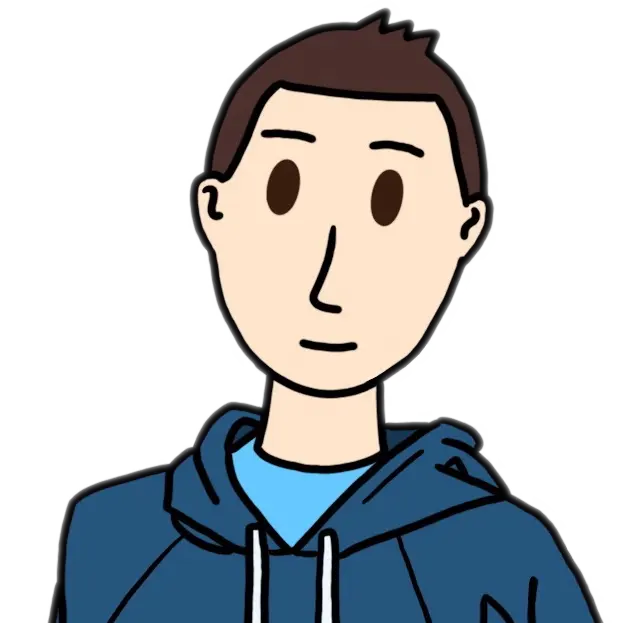
I couldn’t imagine buying any laptop other than a Mac because the performance to battery life ratio on everything else is awful. Plus if you want a UNIX system, it’s an easy buy.
After owning an Apple ARM laptop I’d never go back to anything else.

the performance to battery life ratio on everything else is awful
You clearly haven’t used Debian.
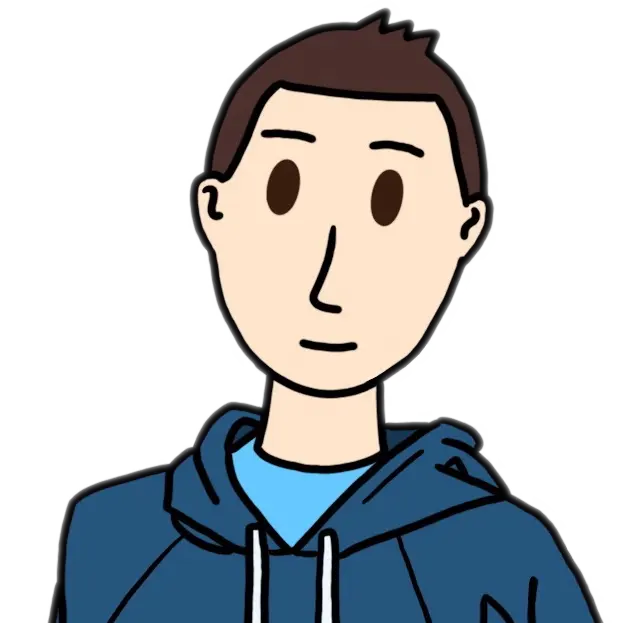
I’ve used a number of different Linux distros (including Debian) on laptops over the years. Although most recently my XPS 15 was running Arch.

I have an M1 Macbook Air (under half price secondhand thanks to a superficial dent on a corner) and while I agree I love having such powerful hardware that sips battery so sparingly, MacOS can go eat a whole bag of stale dicks. Homebrew makes it… tolerable, but I’m holding out hope for that new Qualcomm ARM laptop - the recent benchmarks beat Apple’s chips handily.

You can install Linux on it, the only major things not working yet are speakers and deep sleep

Those are both serious blockers for me tbh, I like to take it out away from home and watch YT / Nebula vids. I’m keeping am eye on Asahi’s progress though.

Yeah, the speakers don’t bother me too much since headphones still work. Deep sleep not working really sucks though since on macOS I’ve had it last for weeks without opening it and still having battery left.

[This comment has been deleted by an automated system]

Imagine buying a computer with only two ports.

So that’s why Apple removed all USBC ports on the right side of Macs… (M series air and 13” pro have this issue)

Didn’t they also crash or overheat sometimes when charged from the left side? Apple hardware really is unrivaled.

Maybe you were holding it wrong
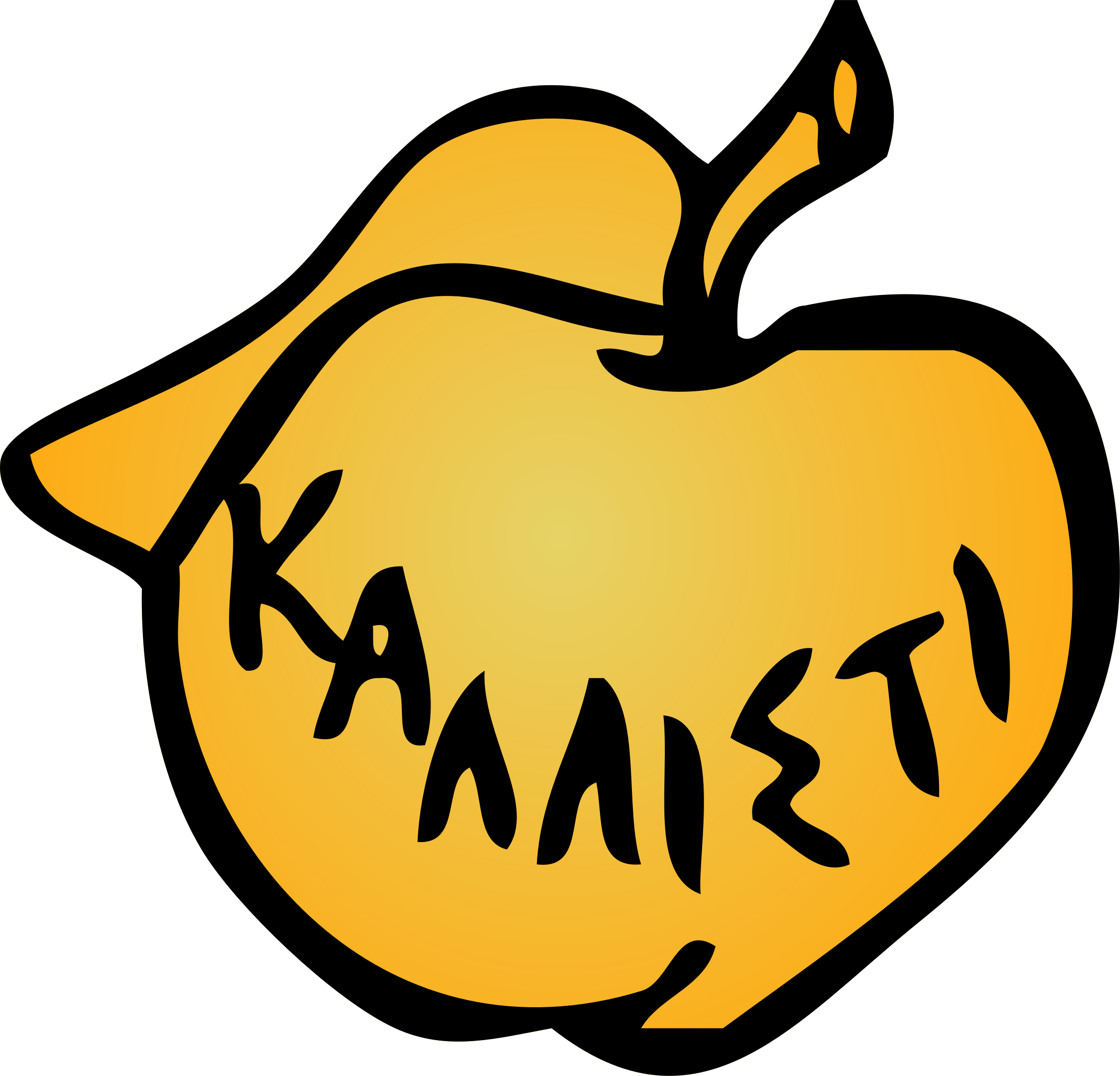
Random computer quirks always fascinate me. The strangest one I had involved a computer that shouldn’t have existed.
One time in the early aughts I had a patchwork computer that I put together from the junk pile of a local computer store that a buddy of mine ran.
It was barely holding together in a rusty frame, with zip ties and wood glue.
Its modem was temperamental as hell. It would only stay online so long as it was pinging a website via command prompt. It was only some websites, too. Like I could ping Geocities, but not livejournel.
I remember many weekends doing Mephisto runs in Diablo II, praying that my command prompt doesn’t bug out anytime I’d get anything worthwhile.

I could ping Geocities, but not livejournel
I have a theory about how that may have happened…
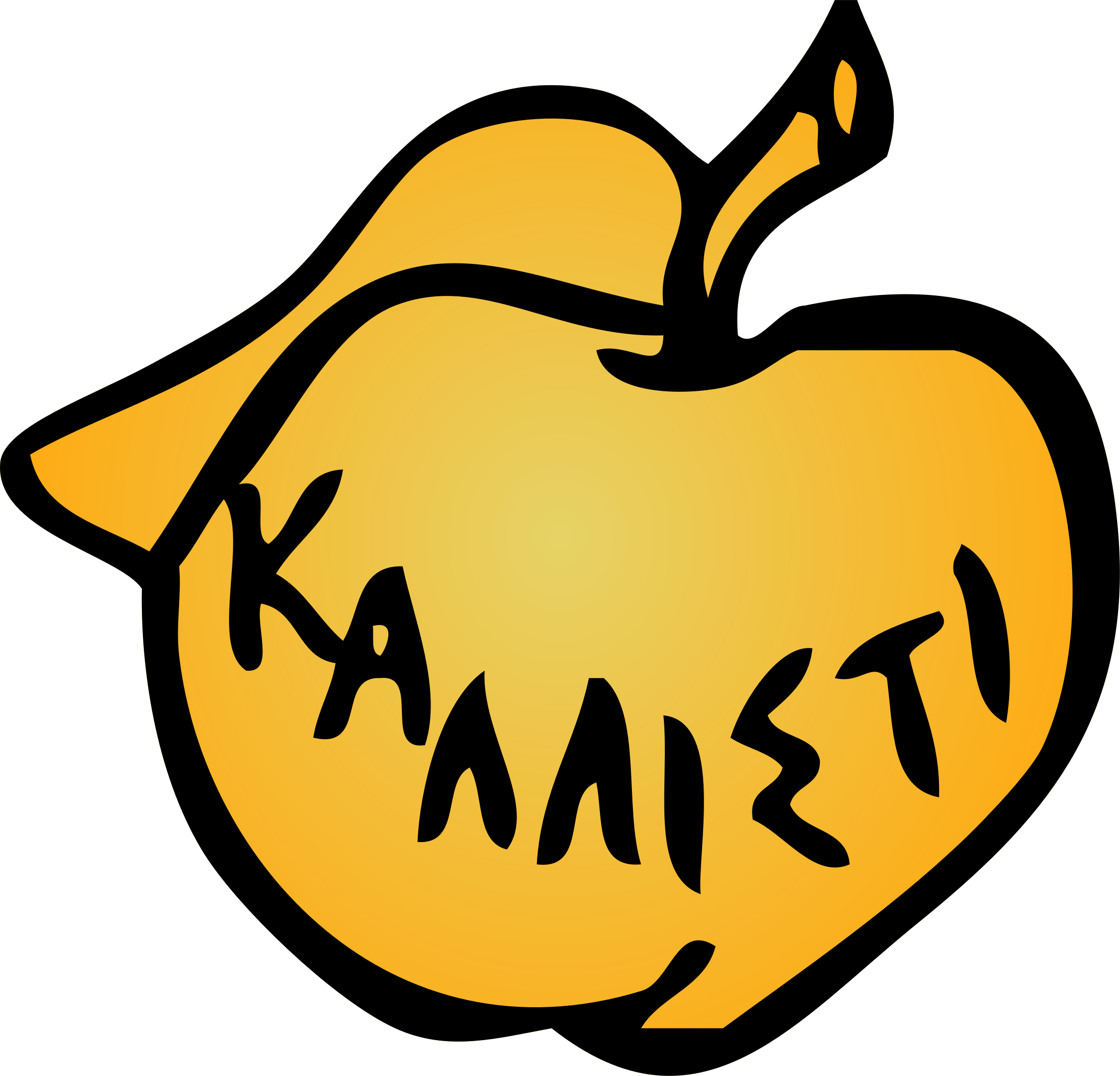
I’d be very interested in your theory.
I thought it had something to do with the distance to the server or ping timeout, but that is more of a guess.
I’ve not experienced that problem again despite working as a network engineer for 20 years

Based on the highlighting they did, I believe their theory is that “livejournel” didn’t work because it should have been “livejournal” with an “a” and you presumably made the same typo all the time.

Got it in one!

Laughs in framework with four identical USB-C ports that can do anything

That’s actually not true, and framework has similar issues. There was vampire power drains from certain mix and match options with HDMI and USB-C ports.
https://community.frame.work/t/tracking-high-battery-drain-during-suspend/3736
On the AMD framework, the upper right and left USB-C ports are slightly different from the lower ports
https://community.frame.work/t/usb4-and-thunderbolt-on-amd/30771
I love my framework laptop, but we shouldn’t pretend that they are free from quirks that plague other brands.

Fascinating. Good to know…

My Mac book pro from 2019 charges properly on 3 of the 4 USB c ports it has. I have tried everything to get the 4th to work. All other peripherals work on that port. When I first got it, all ports worked. I feel this persona pain.

My PC went through a phase of switching off when you accessed the network share with my pictures on it.
I could access it locally. I could use other network shares.
It stopped doing that when I swapped the PSU.
Fuck computers, I want to live in a cave.

Did you try swapping the cables first?

I can’t remember which model it was, but wasn’t there a MacBook Pro that had 4 USB-C ports, only two of which supported Thunderbolt? Want to connect your monitor to the right side of the machine? Well… tough shit, I guess.

[This comment has been deleted by an automated system]

Somewhat tangential, but USB-C docking stations, as useful as it is to have everything in one cable, it can also be annoying.
At the office, I often just want to charge my laptop with them, but they also give me a wired internet connection, which, thanks to corporate networking shitfuckery, doesn’t work. So, every time I plug in, I have to disable that wired connection.
Also, recently a colleague had problems getting her headset working when she was plugged into certain docks, ultimately due to a bug in the OS.
Like, alright, that should be fixed in the OS, but that USB-C dock doesn’t even have a speaker attached to it. It’s completely useless that it shows up as an audio device.
And even after we found a workaround to fix her headset, she will now have to switch over her audio device every time she plugs into a dock.So, basically it’s now one step to plug in the cable, but potentially multiple steps to undo half of what you unwillingly plugged in…

I have to disable that wired connection.
Sounds like it never works… Why not just unplug the ethernet…
It’s completely useless that it shows up as an audio device.
Does it have HDMI? It might be a digital out over hdmi.

It’s a shared workplace, so I can’t just leave the ethernet unplugged.
And yes, it has DisplayPort and potentially HDMI, too. I do have an idea why it might work that way, but from a user perspective, it’s still useless and annoying…
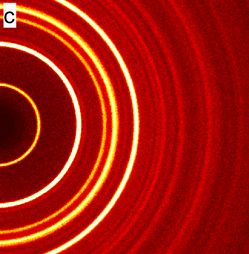
shared workplace
the next guy won’t be able to use the ethernet either

Get a condom

MacBook USB-C can be goofy. I know for restoring firmware (which Apple refers to as “reviving”), on some models, you have to use a very specific port

I just love how the other person immediately knew there could be a difference between the left and the right USB port.
