
The fact anyone ever thought this was for any reason other than making it easier to hide your porn browsing history from your mom is just silly.

That’s pretty much all I use it for. To keep my porn browsing off of my history.
Not to hide it from anyone, I don’t live with my mother anymore and I don’t think my SO would care. More so that when I google something, I don’t get porn auto complete entries in my everyday browsing.
I’m fully aware that my traffic is able to be monitored by my ISP (at least to the extent that there’s a connection that exists. HTTPS is still not capable of being easily decrypted), and my DNS is resolving the address for the porn sites, and that Google (or whatever search engine) is logging that the search happened… Or that the sites see my connection, from my IP, and know what I watched.
My only objective is that they can’t link that to my normal browsing or accounts.
You know all those “share on”… Twitter/Facebook/whatever links? When they load, from Facebook, it asks the referer URL, and checks the browser for any cookies that might associate that browsing to a person for ad customization. Incognito isolates that information, so while Facebook/X(Twitter)/whoever may know that someone went to that URL, they have no cookie data to link it to a person uniquely, so they have information that the site was visited, but no idea who visited the site since any session cookies I have for those services are in my non-incognito browser.

That and" stalking" people on LinkedIn

I use it to browse products and content that I dont want in my ad profiles. Like, sometimes I’d like to take a look at what my resident right wing nut case posted, but without having the ad brokers think that I need an AR15 and a Trump bible.

This and avoiding that pages, which you don’t use daily, fill your HD and browser with all kind of crap you don’t need and want.

At a minimum this meme maker has no idea how TLS, browsers, cookies, or DNS work.

TLS doesn’t encrypt the host name of the urls you are visiting and DNS traffic is insanely easy to sniff even if you aren’t using your ISPs service.

Yeah, my point exactly.

Assuming you’re using https, your ISP cannot see what pages you visit. It can only see what website you access (IP address).

Its true for every browser except Tor.

I think Firefox uses DoH by default in certain places

Hey there, I have been lately trying to better understand how privacy/my network work lately. I’m kind of right at that line where the next barrier gets pretty technical. I think I have a decent understanding of DoH, but I know it has quite click for me yet. How would you describe it? (I’m assuming that is an acronym for DNS over HTTP?)

Yes, or more precisely it’s DNS over HTTPS.
The S at the end stand for Secure, but technically it means that it is HTTP inside TLS. TLS encrypts the traffic, and verifies server responses to be authentic.
HTTP and HTTPS are most often used by websites, but there are many more common uses of it.When a program - like firefox - uses DoH to resolve domain names (that is, find their corresponding IP address, they can have multiple), then instead of asking the DNS server that was configured in the operating system (often automatically set by your router’s “advisory”, though DHCP) through a clear text channel that is prone to inspection and manipulation, instead of that it asks a DNS server that communicates over HTTPS, just like webservers do.
By doing this, domain name lookups have the protection of TLS, and they look like as if you have just visited a website. It’s harder* to find out which server was that request sent to, what was the purpose of that request, and since the content of the request is encrypted, and the response is encrypted and signed just as when visiting a website, it’s harder to see as an outside observer what was being done, including what website’s IP did you look up, and it’s harder for them to modify this response.DoH servers to be used may be set up with an IP address if that is fix and never changes, or through a domain name. If you only have the domain name of a DoH server, then you can’t contact that yet, first you have to look up it’s IP address using either an other DoH server who’s address is fix or the current one is known, or with a plain DNS server.

This is really helpful thank you. Definitely somewhere between “I kind of get it” and “I understand some of these words,” but I think with a little term research and some pondering this will click better. Appreciate your taking the time to break it down!

Use Mullvad, iVPN or Proton and they really won’t see what you’re doing
with Mullvad and iVPN, be sure to use the quantum encryption. And to help obscure your traffic with proton, be sure to use a proxy that has around 50% to 60% usage. That way anyone who tries to use a quantum computer to break the encryption on a proton VPN proxy is going to see everyone else’s traffic using that proxy as well as you. There would be a lot of shit to go through even if they use a quantum computer.

Absolutely no one is using quantum computers to brute force encryption, stop the fear mongering.

The one word more people need to know about: threatmodel

Only in Chrome? In every browser using private mode, private mode only delete the local storage (wbSQL, Serviceworkers, cookies, cache, etc), no other things, it hide nothing, for webpages which log you (or the search engine you use, AI and some other extensions which you use in "private"mode) it’s irrelevant if you use private or normal mode. It’s a very frecuent missconcept to believe that the private mode is the same as anonym browsing, simple extensions, like Cookie Autodelete or SiteBleacher do exactly the same as browsing in private mode, but with the feature that you can partial or full whitelist the pages where private mode isn’t needed.
More or less Private only if you use VPN, SPN, MPR, Snowflake or at least a proxie.
I only mentioned chrome due to the recent shenanigans with their “incognito mode”.

Well, all browser have incognito or private mode, it’s nothing special. Vivaldi in this moment has released in the last snapshot an inbuild MPR in test, this will be a real private incognito mode.

Also VPNs see everything you do, but please, again, enlighten me how paying some OTHER corporation somehow better protects me from corporations?
A VPN isn’t magically solving all privacy and security issues. Personally, I would trust Mullvad, Proton and IVPN with my data over my ISP. They’ve been audited, and they’ve been put to test multiple times, and not been able to give away data. But it all really boils down to personal needs, and each to their own on that. If you don’t want a VPN, then don’t buy into one.

It protects you only if you have chosen the right VPN provider.
Of course if you choose some random VPN that was advertised in a youtube video that may as well be a downgrade depending on what your ISP does with your data already.
But if you choose a honest VPN provider, who’s values aligns with yours, and does not share (neither collect) any data on your usage and traffic, then that can easily be better.Also keep in mind that ISP’s often operate knowing that they are the only provider in the area. Or the only usable one, or that the others aren’t better either. There’s no competition, and they make use of the fact that they can do whatever they want that is legal (a lot of things is), because the user can’t just switch to another that does not do it.
However, there’s a competition between VPNs. Unfortunately most of that competition is driven by lies, but fortunately not all of it is.
different vpns will have different use cases.
some people just want to bypass geolocked content, this only requires having a vpn in whatever region you want content in.
those who only care about piracy and avoiding dmca claims, they need a VPN who do not keep logs. or is hosted in a country that does not respond to DMCA requests
those who need a VPN for privacy reasons, theres tiers of it. basically some people will refuse to use VPNs hosted in Five Eyes/Nine Eyes countries as the government would likely know your actions. some people dont care of government knows, others do.
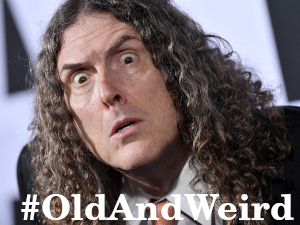
Replace ISP with VPN, if you use them.

