

Sorry, I was looking more specifically at that DNAT rule
8 480 DNAT 6 -- * * 0.0.0.0/0 0.0.0.0/0 tcp dpt:2222 to:192.168.101.4:22
That rule exists in the host 192.168.86.73, correct? And from the guest, 192.168.101.4 you are attempting to ssh into 192.168.86.73:2222?
It might not be your issue (or only issue), but that DNAT rule says that if a connection comes in on port 2222, instead send it to 192.168.101.4:22. So 192.168.101.4->192.168.86.73:2222->192.168.101.4:22. I would have thought you’d want it to be a DNAT to 192.168.86.73, functionally doing port bending, so it goes 192.168.101.4->192.168.86.73:2222->192.168.86.73:22.
That doesn’t explain the connection refused, though, based on what you’ve said; there’s some fringe possibilities, but I wouldn’t expect for your setup if you hadn’t said (like your ~/.ssh/ssh_config defining an alternate ssh port for your guest OS than 22). It’s somewhat annoying, but it might be worthwhile to do a packet capture on both ends and follow exactly where the packet is going. So a
tcpdump -v -Nnn tcp port 22 or tcp port 2222








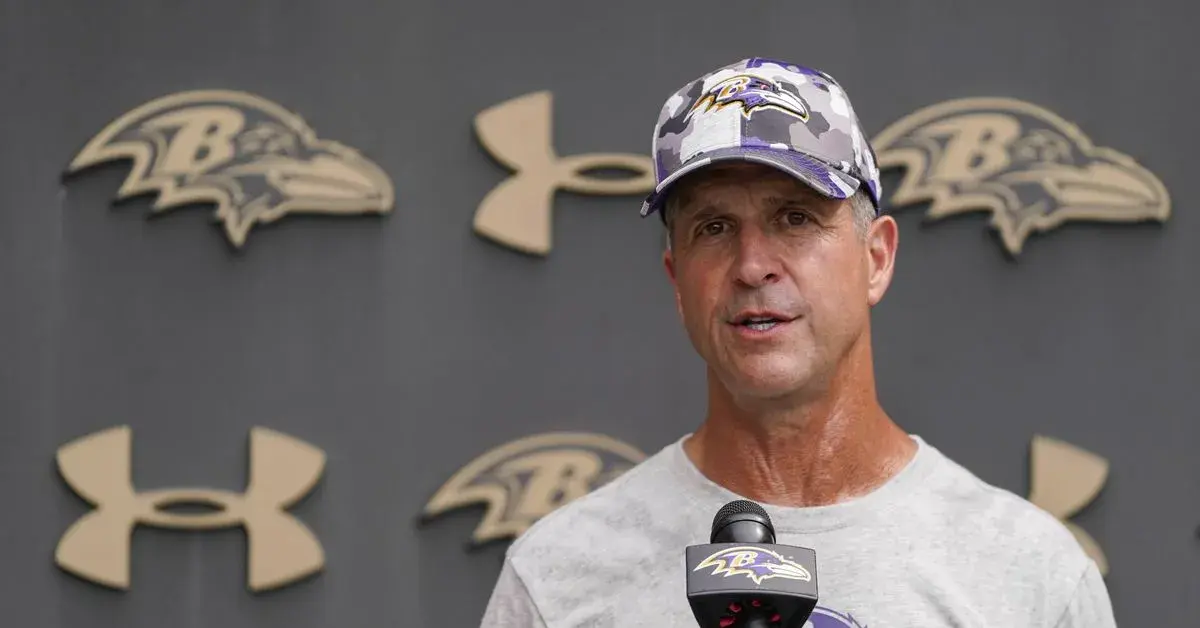







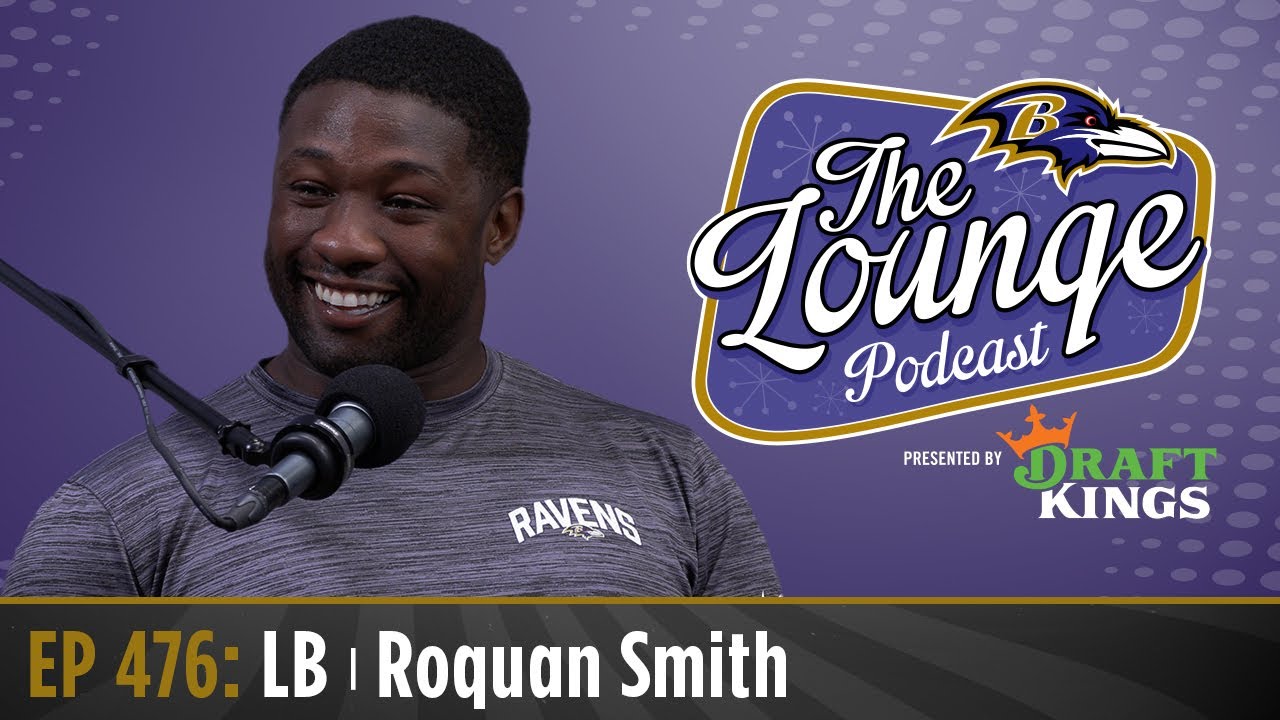



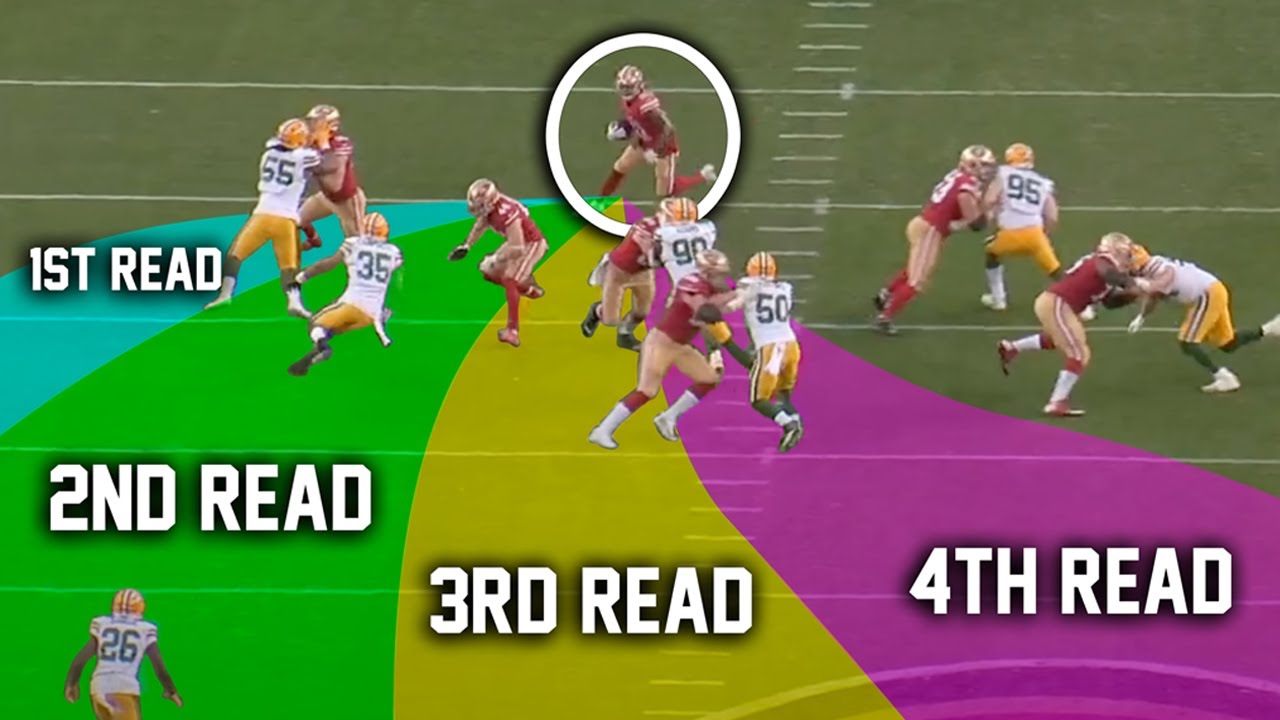

I’m not sure I understand how you’d shred your fingers on them. I put my nail under the tab and lift until my finger can get under it