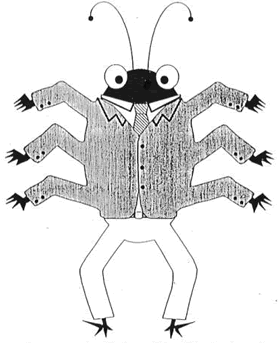You might boot laptops straight into a cloud OS in the future
Join the Linux club. You’ll never go back once you get the hang of it! Nothing in my house has Windows. Left it years ago and have had zero regrets.
How do you deal with the lack of natural light?
Once per day I enable light mode for two minutes
This is the way
The Archs let in light
Despite not being nearly as user-friendly as Windows, the problem with Linux, at least in my many attempts to use it as a daily driver, is that system failures are often catastrophic and involve expert-level skills to work through.
In contrast, I haven’t had a Windows system in the last 20 years force me to reinstall the OS.
But if Microsoft goes this route, I will absolutely have no issues with switching to Linux and working through any pain points.
deleted by creator
The worst errors on Linux that I had in recent times is due to OOM and disk failures causing Linux not to boot. Still haven’t faced any catastrophic errors due to Linux itself. Updates have been running smooth for several years now.
It’s wild how we all have different experiences! But that’s why it’s nice to have options. :)
I’m going to try a bunch of distros through a Hyper-V VM in Windows to see which I prefer, then I’ll try either a dual boot, live USB, or full install on one of my spare PCs.
deleted by creator
Yup, my windows installation bluescreened 3 times on my gaming pc (due to my own tinkering, to be fair), and my linux pc has always held strong against my meddling.
Personally, I find KDE Plasma to be extremely easy to use. I prefer it to Windows, but that could also just be familiarity.
I’ve also not had a catastrophic failure in I don’t know how many years. I have several machines running Linux and the only time I reinstall is when I get a new computer. 20 years ago we were still running XP or maybe Vista and I absolutely remember reinstalling XP several times. Windows even today has it’s share of “expert-level” fixes too. I find the incantations to fix Windows problems even more mysterious, and often coming from sources I’m not sure I can trust.
In any case it’s all anecdotal, but I wanted to offer a counterpoint in favor of Linux. :)
I do recommend giving it a go, as it’s really improved a lot in the last several years.
I will keep giving it a go. I mean, I’ve been trying to get into Linux for like 25 years 😂
What I mean by windows being easier to recover from, if there’s ever an issue, is that it has multiple layers of restore, repair, and other modes that are very user friendly.
Just installing a simple app in Linux often involves numerous lines in the terminal. My wife would 1000% never be able to use Linux. LMAO
Mind you, I’ve only really tried various flavours of Ubuntu, so many there’s a better distro for me.
You don’t need to use the terminal to install a program at all, at least on Debian with KDE Plasma. You can either download a .deb file and install it with the graphical deb installer, or you can open the software centre (Discover for KDE) and search for it. You can even add extra repositories graphically (and for Debian, you probably are going to want to enable the non-free repo by doing this, which I think has a tick box).
I’ve also never had Linux break on me, unless I broke it myself after poking things I shouldn’t poke.
Yes, when deb files exist, I go for that! There have been instances where I’m following a tutorial for whatever I’m looking to do, and it’s always terminal commands. I grew up using DOS, so i get PTSD when I see the terminal 😂
As for breaking, i don’t remeber the distro (a major one), but I’d have instances where after some time the ram use would just grow and grow until everything came to a halt. Even with 32gb of ram i was having this happen often enough that i had to stop. I do still think my desktop pc still has linux installed as a dual boot with windows, but I’ve been using a laptop exclusively for a long while.
I’ll still continue to try. My computing needs aren’t excessive and i lived with a chromebook for years as a daily driver before getting a windows laptop.
Installing software is one of the big blockers I see with people, especially when they’re used to downloading a random executable from a website somewhere. (haha! Anyone remember Tucows?) Ubuntu has also been making their installation worse lately with pushing Snaps, which always seem to be only partially integrated into the rest of the system. I have been playing a bit with Flatpak distributed software and it seems to work well, with some nice UIs to browse the various repos. I’m also a fan of AppImage for the ease of distribution. But yeah, just the fact I have to type this out means it’s quite different and yet something else to learn.
Good luck with your Linux adventures! :)
Fedora Silverblue has a read-only OS and uses Flatpak for apps. It’s pretty hard to break while being pretty simple to install software.
appimages just got less easy…
i don’t know which update did it - i think it must have been os-level (i run pop_os, derived from ubuntu) - but appimages silently stopped working. double-click, nothing. finally i looked in the log out of desparation, which said ‘appimages require fuse’.
more accurately, appimages require fuse 2 and the os had just upgraded to fuse 3. the fix is to heat-seek libfuse2, and don’t mess with any other fuse-related package as things can start wrecking themselves:
sudo apt install libfuse2originally seen on an omgubuntu post
Oof! That’s unfortunate.
say to hwr that’s like in her cellphone, just download from the native store, maybe it’s easier that way
Most of the time Linux fails on me it’s nvidia related. I hate nvidia.
In the past month I’ve given up Reddit, Windows and Nvidia. If I had a carbon-fibre submersible, I’d give that up too!
Same here. Once or twice I’ve switched to the non-free Nvidia drivers thinking it might be better, but it’s worse, with some sort of basic xrandr (or such) missing. The free/open-source Nouveau drivers are better but far from perfect.
I’m not sure there is a better alternative, except for Intel (integrated GPU).
Honest question(s) from someone who’s been using Linux as a daily diver for well over a decade:
What distro were you using as a daily driver that encountered “catastrophic” system failures? What sort of use case? Was this recent?
If you really want to tinker, you can certainly break your system if you don’t really know what you’re doing. I’m sure I encountered that in my early days of playing around with home servers and whatnot; but I can honestly say that I haven’t had this experience at all with my “daily driver”. I’ve been running Fedora for a couple years now on my laptop; and everything just works. I run updates (at my leisure) once every week or two. I can’t remember the last time something just “broke”. I certainly can’t remember the last time (if ever?) I had to “reinstall the OS” due to a catastrophic failure.
What distro were you using as a daily driver that encountered “catastrophic” system failures? What sort of use case? Was this recent?
Not recent, so the details would be very cloudy, but I tend to favor Ubuntu, but it was most likely that.
What I did was set things up so that I could use it for my daily tasks : web browsing, remote desktop, video editing, and perhaps installed steam to see how games ran. In the last case, I was getting issues with memory leaks, so my RAM would constantly grow until the system became unresponsive and couldn’t be used. This happened several times and I gave up.
In other cases (from what I can recall), I’ll have some issue booting or the main desktop interface (whatever it’s called) wouldn’t load or needed to fall back to a very bare bone UI, and that was that. LOL
Other times, just installing something that required additional dependencies would give me issues, and then getting my graphics card to work required a tremendous amount of research and terminal use… I didn’t have the patience for any of it, to be honest.
On Windows, I can tinker all day (but that’s no longer my hobby as I just want things to work in my old age), but I only tried doing the basics on Linux, at least enough that my general needs were met without using Windows, and I just couldn’t get it to work or be stable enough.
I may try other distros, but I tend to feel like the more popular ones are going to be more stable or offer more community support. Unless I’m totally wrong about that.
personally the problem for linux to me is lack of support from companies
I know in the early years of my Linux experience, I didn’t quite understand the underlining system and can agree that I had some catastrophic failures, but I can also say I’ve had probably just as many from Windows. Hell, even had a Windows update that was forced and then it broke my install and system restore, dcim, etc… Nothing fixed it. That being said, I’ve been able to resolve most windows problems without a factory reset, but I’m also super stubborn and will try to fix a problem for a long time before I give up.
Now, for the present… I don’t remember the last time I had a Linux catastrophic failure that forced a reinstall. Yes I’ve run into huge problems from my own mistakes that made me fear potential reinstall, but in the end I was always able to overcome them for at least 1 of several reasons: 1. Just my growing experience of Linux (which I can say I am way more familiar with than Windows or Mac now), 2. Online Linux forums where others had the same issue with fixes that weren’t “start over” like I’ve seen in so many windows forums, or 3. Linux IRC channels. Live support from experts who give their own free time to help for no cost. A lot of people give hate to people who are pro Linux, but the community is so much more trustworthy and friendly in my experience (can’t say if that would be the same for everyone or not of course).
Same. I actually love Linux and don’t like to do software dev on anything else. The only reason windows is my main personal computer is for gaming and streaming services. And some of that is inertia, cause I’m aware that Linux gaming has improved a ton in recent years.
How do you deal with compatibility issues? I dual boot Fedora on my surface but I keep having to boot back in for various reasons.
The surface isn’t a great Linux machine. I tried to run it on my Surface Pro 4 and it was just OK. These days I go for hardware that has known Linux compatibility. I’m especially a fan of the Framework laptop, but my Dell XPS 15 has been a solid Linux machine too.
I used it for my product design classes back in uni so it’s a leftover :D Never heard of the Framework laptop but it won a red dot so it’s already got a +1 in my book haha.
My wife uses a Framework running Arch and we’re both very impressed. The build quality is excellent and even the touchpad is very nice. There’s a small issue with sleep currents though, but neither of us have had the time yet to sit down and configure the low power modes properly yet. Framework is aware of the issue so hopefully their next models will be improved (and for what it’s worth, I’ve seen high sleep currents on Frameworks running Windows as well).
Please note the following is very dependent on your needs and is based on a student experience. For a two-in-one I would consider one of the OSes that seeks to replace Chrome OS (Usually Linux or Android) but maintains good android app compatibility. I find that android apps give me enough functionality over Windows in tablet mode to make the switch worth it, but you’ve still got all the usual Linux compatible stuff.
For hardware: I haven’t tried on a surface but actually avoided getting one for the problems I’ve heard with compatibility. I got a brand new Asus gaming laptop a couple years ago and had some driver issues in the first month or two, but those were taken care of in new kernel versions that came out… Now everything on it works flawlessly.
For software: I can only think of one instance that I couldn’t get working… Chivalry 2. But that was a year ago, there’s a solution out there to get it working now. Otherwise, 90% of the time, things that aren’t normally built for Linux work when I run them through Bottles (uses wine/proton). The other 10% typically require some work, but nothing others haven’t already resolved online for me to leech off for a quick easy solution. For games, protondb is an amazing resource.
I very regularly complain about the eGPU issue on Linux, since I want to swap so badly–every program I use (with the exception of Drawboard PDF, which operates on a universal standard) is cross platform, and I have successfully installed a wide variety of linux distros on my laptop and got everything working well (even pen input on Xournal!!).
However, I use an Nvidia eGPU to drive three additional monitors I use for work, and on Linux I am unable to hotplug my eGPU, instead requiring a login/logout (or at least me closing all my open programs, which defeats the purpose of hotplug). I’ve tried Wayland/Xorg, and distros varying from Fedora to Pop OS (so far, my best experience was on Kubuntu/Wayland, but the computer still regularly crashed when disconnecting). I wish I were a better programmer, since then I could figure the issue out myself!
As soon as the Linux kernel has better support for hotplugging, I will never need to boot Windows again!
Edit: I am not unfamiliar with Linux, and I’ve been running Linux servers for well over a decade–I just have little experience in the realm of graphics drivers
Jerboa errored on sending this, hopefully not a double post:
I’m not sure when the last time you tested it out is, but I’m seeing a few things online about kernel 5.14+ bringing in a lot more support for eGPU, albeit AMD and not Nvidia. I could definitely see how that’d be a deal breaker, but it looks like if it’s not working with the newest kernels yet, maybe someone’s working on it as we speak? Fingers crossed!
Fingers crossed indeed!!! Latest kernels do for sure work better, but not quite there yet (crashing ~80% of the time when hot unplugging, more often if programs are running)
My last test was last week with the latest distros, I’ll definitely follow along with the latest kernel updates. I was just testing with the default installed kernel (which I think is above 5.14)–eventually I’ll need to throw on the surface-linux kernel which lags behind a bit, but I’d be happy to help contribute to that once eGPUs are supported by mainline
My issue with Linux is that I run certain software that’s only available on Windows. E.g. I edit video in Cyberlink. I have many old projects which I still need to be able to open, so can’t use a Linux one. Also for my work I need to use Windows Desktop Client for AVD’s which I believe is only available for Windows. I’ve tried dual booting, but then I would just stick with Windows where I can do everything I need.
That being said, I’m not married to Windows, so if there is an easy solution for this, I’d be keen to explore.
I think the easier solution is to install Windows in a VM in Linux. You can then isolate the software you need to run in Windows. Unfortunately performance will be slower than Windows running natively, but you get to stay in Linux for the most part, and have less tracking.
Alternatively if you can manage to get it working, you can try running it in WINE, which emulates Windows system calls so you can run Windows executables right on Linux with little performance hit. A tool called Bottles makes it much easier in my opinion, so I recommend going for that.
Would those both work in a virtualbox or anything like that? Of they’re the only things you require for a windows machine, and they won’t work in any way through Linux and you do want to try and hop over, I imagine you might try a virtual Windows environment specifically for those two things. Since virtualbox is free for Windows too, maybe you can try it out to see if it does work before attempting the jump.
Your point about dual booting and then just getting stuck in Windows again is true. I remember when I first tried to move to Linux, the same thing happen to me. It wasn’t until I tried Gentoo to help fully understand Linux at its core, that I finally got myself to move over lol. Most people recommend beginner-friendly distros, which are great for non technical or those who don’t want to be too technical, but if you really want to understand how it all works and know how to do things on your own, I love recommending Gentoo personally. :D
Have you been able to set up a windows VM for the purpose of gaming, or do you just play proton compatible games?
I only play native and proton/wine-compatible games on Linux, but keep in mind that we’re still talking about a lot of games.
Recently I’ve been mostly playing Street Fighter 6 (outside of TotK on the Switch, that is) and it works damn near flawlessly from what I can tell; single player, ranked matches, replays, etc, all work perfectly. I’ve also played a ton of Elden Ring, Apex Legends, and a bunch of other stuff too.
I used to think that running a VM with GPU pass-through would be cool, but frankly these days I just don’t feel like I need it for any of the games I like to play. Your mileage may vary though depending on what games you’re into.
I’m an early steam decker (and got one for my gf) so I know about how great proton is.
I agree sf6 is really well optimized (it also runs great on deck). I hope Tekken 8 is the same, as that looks to be a big visual jump from sf6.
What controller do you play sf6 on?
Yeah, we have a couple of Steam Decks over here too, but I’ve mostly been playing SF6 on my Linux desktop. (Fedora with an AMD GPU)
I agree sf6 is really well optimized (it also runs great on deck).
World Tour Mode is a bit chunky at times, but from what I understand it’s just kind of like that in general. I also don’t think the mode is that great. As for online play it’s perfect. :)
I hope Tekken 8 is the same, as that looks to be a big visual jump from sf6.
Yeah. For what it’s worth, Tekken 7 runs like a dream on Linux, though I’m not as experience with Tekken as I am with SF in general, so it’s a little harder to tell.
Strive works perfectly these days (had a couple glitches with it when it first came out but those have since been resolved), and a bunch of classic fighters like Xrd, SF4 and MvC3 work perfectly too. Sometimes you have to watch a couple replays for shader compilation hitching to resolve, or at least that was the case last time I went through and tested a bunch of games.
What controller do you play sf6 on?
We have a couple of Qanba Eightarc Fusion fightsticks from the PS3/360 days that are plug-and-play on Linux. I think I usually have them switched to the Xbox360 mode, but I’m not even sure that it matters. (Unfortunately one of the sticks finally lost the down switch last week so I’m waiting for some parts to come in.)
But yeah, generally Linux gaming is pretty much where it needs to be for me. That might not be the case if you’re into heavy RT games with a top of the line Nvidia card or stuff with really strict anti-cheat, but for me I basically never boot over to my Windows partition anymore for gaming.
Tekken 7 is what got me 100% invested in the FGC, strive is my main game currently.
Here are my toys: https://lemmy.dbzer0.com/post/225838
Typically xbox 360 mode is most compatible with PCs so I think you have the right idea. I’d love to get some more sticks since 4/5 of my controllers are leverless.
I recently got a 4080 (upgrading from 1.5gb GTX 580) so I have just begun exploring the world of new games. They’re a nice change of pace between my speedrunning and fighting games.
Damn, nice collection. :)
I got into fighting games just before SF4 came out with SF2 HD Remix (PS3), the SF3 Anniversary Collection (PS2) and some GGPO, so my first stick was the MadCatz SF4 Fightstick (the smaller/cheaper one, not the original TE), which was fun but also kind of crappy with buttons that would stick all the time and broke in less than a year. Eventually I put some sanwa parts in it though and used that for years until I fell for the Eightarc Fusion, at which point I gave the stick to a friend who was getting into fighters around that time.
I really fell off of fighting games for a few years during the SFxTK/SF5/MvCI era… but with Strive, SF6, older ASW games getting rollback, and all that jazz it feels kind of like 2008 again.
Nice! I’m a lot newer to the scene than you are, but I’ve been playing I-no since strive launch. I kinda fell out of playing but Asuka has me captivated! I love this character. Also I’m happy to see SF6 bringing in so much new blood to the fgc
Like others have shared, proton and wine. The bottles app helps for games not in Steam. For example, I was able to play Diablo 4 with zero problems. Installed battle.net in bottles, installed Diablo 4, played the game. Epic games is more annoying but possible to setup, and once you set it up, games seem to run perfectly. Haven’t had any fail yet. Also got Gog installed but haven’t tested installing games yet. Basically I’m in the boat of: if a game cannot play on Linux at all, I just get a refund for it and wait until someone finds a way to get it to work… or proton updates to a version that helps. 9/10 times a fix eventually shows up and I can repurchase (sometimes at a cheaper price too!) and enjoy the game
Does the house itself have windows, though?
Lmao almost got me there… But yes to the lowercase ones
I own a Steamdeck and it’s clear to me that while Linux gaming is now definitely a thing, I’m not personally ready to move to linux full time.
I like to heavily mod my games and attempting to do so on Linux, with my extremely limited linux understanding has been very frustrating. I don’t have the technical familiarity with linux that I do with windows and the modding guides and tools are typically written for windows. It’s often possible to run these via some sort of compatibility tool, but you are often very much on your own.
I would probably need to build a second linux machine (or dual boot) to try to learn it and I just don’t have the motivation to do that.
how do you deal with having no natural light and less air circulation? /j
And I want to move Windows fully to my past
shit if I could go back in time and remove it from my past that’d be even better
I just need to figure out how to do GPU VM passthrough on an NV card and I’m gone
For me it’s several Steam games that are just unplayable on linux on my hardware (which is a laptop to be fair). Like I got horrible screen tearing in Superliminal. I couldn’t even get playable framerates with Omori, for crying out loud :[
Strange, did that game not have a vsync option or did it not work?
Also are you talking about native linux games or windows games played through proton?
Making everything a service for the sake of revenue sucks ass.
I’m not interested in a future where my computer is literally useless without an internet connection.
The thing that I don’t get is that moving everything to the cloud kind of destroys their moat, doesn’t it? The only reason Windows has maintained it’s place in the OS ecosystem is because people claim everything runs on Windows. I think it really speaks to how far software on Windows has fallen (e.g. scammy nonfree programs being required for basic tasks like managing hard drive partitions) that Microsoft thinks that’s worth blowing up. Of course, I understand the justification of Microsoft is a huge cloud player, but why wouldn’t they try to maintain OS dominance?
MS Windows as a subscription service. What a nightmare.
Are they going to add ads to the task manager or something next? At this poinr I feel more and more compelled to keep using Fedora.
You will own nothing and be happy
You will own nothing
and be happyand have no recourseI hate this timeline :')
Microsoft is doing anything to push me towards Linux…
I understand it from a business perspective. They make the user more dependent and can earn more money. But the day you force me to store MY business data on some cloud servers which do not belong to me you lose me as a customer.
Maybe I should load my old Nixos config and have a look how my Laptop is doing now 😉
Agreed. Forcing me to rely on my inconsistent home wifi when trying to work on documents is just going to push me away as a long term advanced Office user.
Guess this is the year for change - time to start looking into alternative options.
I kinda want to move to Linux for my next PC, I just need to find a distro that fits me and also see what programs and games are compatible or emulatable
if the rumors are true & microsoft is planning to make windows 365 the de-facto way to purchase windows in the future like with office, it’ll be the dumbest move they’ve ever made & proof some new leadership is probably needed at some level. individual apps are one thing but no one wants something as critical & expansive as the os to just be a glorified rdp session, nor do they want it to be dependant on a subscription. i’ve told some of my non techie friends about this (all lifelong windows users) & they all said it’d be the one thing that makes them go to something else.
Hopefully Microsoft will do that. Then maybe I’ll finally stop putting off switching from Windows to Linux on my main PC.
What could go wrong
deleted by creator
You might.
I’ll keep booting into Linux, and I would recommend anyone that Microsoft pisses off to try the same.
Do I want an OS that can offload to remote servers? I mean kinda actually, that’d be neat. Do I want another thing in my life to be a subscription I have no control on, absolutely not.
right, this would be cool if it’s self hostable. i wouldn’t hold my breath though, knowing microsoft.
Christ, how to push away a lifelong windows user…
Companies seem to love making moves that destroy themselves recently
Hey, another company that wants customers to RUN away.
Is this a trendy thing to do in the business world now?
Apple: “write that down! WRITE THAT DOWN!”
And they will be praised for it.
Great how basically the only argument for this from the consumer side is AI-stuff, which perfectly works already and even has foss versions which can run locally